Nested Applications
VIRTUAL EFORT CONGRESS - VEC 2021: Speakers Guidelines
VIRTUAL EFORT CONGRESS - VEChybrid 2021: Speakers Guidelines
The Scientific Programme of the Virtual EFORT Congress – VEC 2021 to consult the specific schedules of your congress assigns is now available online.
All speakers have received complete guidelines to prepare their presentations and upload the material directly from the address [email protected]. Deadline to upload your material is Thursday 24 June 2021, 23:59 CEST. Presentations sent by email WILL NOT be processed.
All schedules are running in Central Europe Summer Time (CEST). Please consider your participation by adapting CEST schedules to your own time zone if necessary.
IMPORTANT - Access links to directly join the session(s) where you are involved will be mailed on Monday 28 June 2021 from the email address: [email protected]. In case you cannot locate the message, please check your spam folder or contact the M-Events team via [email protected].
As EFORT is celebrating 30 years of existence since its conception in 1991, we invite all our VEC presenters to show us their support in promoting the best medical practice within the Orthopaedic & Traumatology community by using the 30th anniversary PPT slide set made available for you:
Tabs speakers guidelines 2021
Faculty members with scientific assignments within an EFORT Invited Session are invited to use our online search tool to consult their confirmed assigns including the specific schedule of each congress presentation. Indeed, speakers from invited sessions are expected to deliver live presentations and should therefore guarantee their availability for live streaming during given date and time.

Prepare your presentation
- Speakers are requested to use PowerPoint MS Office for Windows or Mac (*pptx) with slide size set as Widescreen 16:9.
- Videos can be linked or embedded but DVD movies are NOT supported. MPEG2 is the preferred format for embedded movies, but *.avi, *.wmv are also accepted. Videos can be linked or embedded. Please remember to upload your video files separately if you are using PowerPoint 2007 or older versions, as they cannot be embedded into the presentation. All the necessary files will need to be saved in the SAME FOLDER as your presentation for upload.
Hyperlinks to external websites will NOT work. - We recommend using “.gif” and “.jpg” formats for images. Other types of extension are accepted but prior advice from our technical team is required. Please contact the EFORT team via [email protected].
- Use large fonts (the minimum size recommended is 16 points) and prioritize the use of standard fonts like Times Roman, Arial or Verdana. Some other fonts may not transfer properly from your computer to the system used for presentation.
- Limit each slide to one main idea with three to six points. If more than six points (bullets) are included in one slide, your audience will have difficulties to follow your presentation.
- Speakers must guarantee that all the content of your presentation can be shown online during the live session as well as for the on-demand version which will be available after the VEC dates (Replay). If your slides include sensitive data, please remove it BEFORE the upload of your presentation to the M-Events system. Please note that all presentations will be available only to registered participants (protected platform) for a period of three-months. After this period, the presentations will be made available on open access within the Association´s websites (EFORTnet https://efortnet.efort.org and eScience 2021 https://efortnet.conference2web.com/).
Please note, the exact presentation length will be detailed within the session programme for each speaker. The presentation length is strict and speech should not exceed the time assigned. The number of slides should also be adapted accordingly. We recommend an average of 2 slides per minute of speech.
Enclosure of one of the following COI disclaimers in the ending slide (Summary or Acknowledgement slide) is recommended according to each situation:
- The author declares that the research for and communication of this independent body of work does not constitute any financial or other conflict of interest.
- The author declares that a conflict of interest exists in respect of this work owing to his/her duties as [position] for [company name], and the potential subsequent financial ties arising from this position (including payment for current or future research, ownership of stock and stock options, fees for advice or public speaking, consulting, service on advisory boards or for medical training companies, and receipt of patents or patents pending).
Upload your presentation - Deadline: 24.06.2021, 23:59 CET
- During the upload process, you will be requested to upload a portrait photo of yourself.
- During the upload process, you will be requested to agree on the full content sharing of your presentation both for the LIVE broadcasting and replay options.
All speakers have received complete guidelines to prepare their presentations and upload the material directly from our AV provider. Please check your spam folder in case you cannot locate the message sent on Wednesday 25 May 2021 from the address [email protected]. Presentations sent by email WILL NOT be processed.
For questions regarding upload please contact the M-Events team via [email protected].
Abstract presenters are invited to use our online search tool to consult their confirmed assigns including the specific schedule their presentation will be broadcasted. Indeed, speakers form abstract-based sessions are expected to deliver pre-recorded presentations. Their availability for live streaming during the given date and time is optional but recommended to allow them participate in the discussion periods with moderators.

Prepare your presentation
- Speakers are requested to use PowerPoint MS Office for Windows or Mac (*pptx) with slide size set as Widescreen 16:9.
- Videos can be linked or embedded but DVD movies are NOT supported. MPEG2 is the preferred format for embedded movies, but *.avi, *.wmv are also accepted. Videos can be linked or embedded. Please remember to upload your video files separately if you are using PowerPoint 2007 or older versions, as they cannot be embedded into the presentation. All the necessary files will need to be saved in the SAME FOLDER as your presentation for upload.
- Hyperlinks to external websites will NOT work.
- We recommend using “.gif” and “.jpg” formats for images. Other types of extension are accepted but prior advice from our technical team is required. Please contact the EFORT team via [email protected].
- Use large fonts (the minimum size recommended is 16 points) and prioritize the use of standard fonts like Times Roman, Arial or Verdana. Some other fonts may not transfer properly from your computer to the system used for presentation.
- Limit each slide to one main idea with three to six points. If more than six points (bullets) are included in one slide, your audience will have difficulties to follow your presentation.
Abstract presentations must be prepared upfront as a pre-recording with audio narration and automatic slide transitions. Please use ONLY the MS PowerPoint narration function by following the technical instructions here below:
With your presentation open, on the Slide Show Tab (Main Menu), click Record Slide Show.
- The first option allows you to start your recording from the first slide.
- The second option allows you to start your recording from the current slide.
- The third option (in grey, unless you have already recorded some slides) deletes narrations or timings. Be careful when using this option.
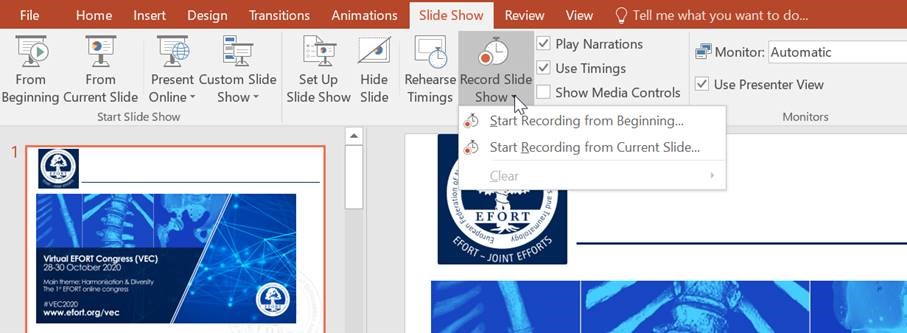
When choosing options 1 or 2, a dialog box called Record Slide Show opens. Tick the two boxes to record both the transition between slides and the narrations (audio) and click Start Recording.
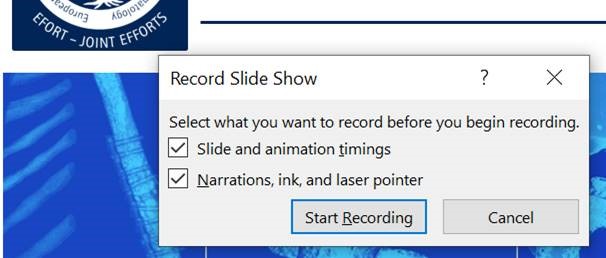
A Recording Control Box opens in the top left corner of the slide that includes a timer allowing you to track the duration of your narration and an option to pause your recording or start again.

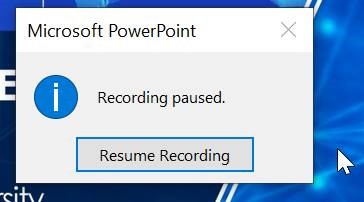
Once you have finished the narration for your current slide, simply change to the next slide (by clicking the “right arrow” or the “Enter” on your keyboard) and start the new narration. For a better result, make sure to finish speaking on each slide and leave a pause before going to the next slide.
Once the recording for all slides has been finished, an Audio Icon appears on the bottom right corner of each slide to allow you to check the corresponding recording. Once all recordings are correct, you need to save once more your file to include all the changes done.
![]()
You might want to test your recording equipment to make sure that you are at an appropriate distance from the microphone (not too close, and not too far). Be sure to maintain a constant distance from the microphone while recording.
Please disable your camera when recording your slides. Only recording of the Slides Timings and Audio Narrations are necessary for your presentation.
For detailed guidelines or if you are using a different version of MS PowerPoint and cannot find the same menu options, please consult the following link:
https://support.office.com/en-us/article/record-a-slide-show-with-narration-and-slide-timings-0b9502c6-5f6c-40ae-b1e7-e47d8741161c
Speakers must guarantee that all the content of your presentation can be shown online during the live session as well as for the on-demand version which will be available after the VEC dates (Replay). If your slides include sensitive data, please remove it BEFORE the upload of your presentation to the M-Events system. Please note that all presentations will be available only to registered participants (protected platform) for a period of three-months. After this period, the presentations will be made available on open access within the Association´s websites (EFORTnet https://efortnet.efort.org and eScience 2021 https://efortnet.conference2web.com/).
The total timing of your pre-recorded talk should strictly adhere to the requested presentation length of 3 minutes. It will be webcasted on our live platform at the specific schedule stated in the scientific programme and available later for replay within our On Demand feature. We recommend an average of 2 slides per minute of speech.
Enclosure of one of the following COI disclaimers in the ending slide (Summary or Acknowledgement slide) is recommended according to each situation:
- The author declares that the research for and communication of this independent body of work does not constitute any financial or other conflict of interest.
- The author declares that a conflict of interest exists in respect of this work owing to his/her duties as [position] for [company name], and the potential subsequent financial ties arising from this position (including payment for current or future research, ownership of stock and stock options, fees for advice or public speaking, consulting, service on advisory boards or for medical training companies, and receipt of patents or patents pending).
Upload your pre-recorded presentation - Deadline: 24.06.2021, 23:59 CET
- During the upload process, you will be requested to upload a portrait photo of yourself.
- During the upload process, you will be requested to agree on the full content sharing of your presentation both for the LIVE broadcasting and replay options
- Once you get to the file transfer dialogue, please make sure to tick the pre-recording checkbox before uploading your file:
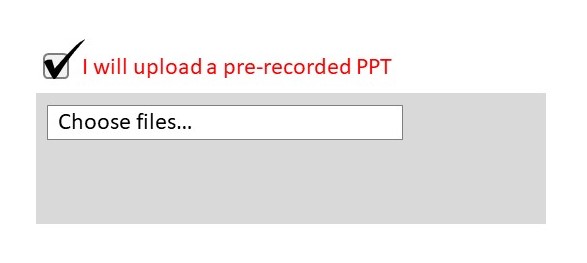
All speakers have received complete guidelines to prepare their presentations and upload the material directly from our AV provider. Please check your spam folder in case you cannot locate the message sent on Wednesday 25 May 2021 from the address [email protected]. Presentations sent by email WILL NOT be processed.
For questions regarding upload please contact the M-Events team via [email protected].
Presentation of e-Posters can be based on preliminary results and correspond to short studies or trials. High scientific level is expected in any case.
All abstract authors having an accepted e-Poster should present their results on an audio-recorded pdf support. Recording of the explanatory audio track is available once the main document has been uploaded on the ePoster platform.
- Authors are welcome to add images, tables and detailed data to better document their work.
- e-Posters should be prepared under a single slide PowerPoint® file with a portrait DIN A0 format in vertical display (118.9 cm x 84.1 cm or 46.8 in x 33.1 in) and saved under a final pdf format for upload on our interactive platform. To ensure that posters are under the correct format, please refer to our Guidelines for poster format (PDF document | 1page | 700kb) or see detailed explanations below.
- Enclosure of COI disclaimers can be done in the Summary or Acknowledgement section(s) within the e-Poster layout. However as the abstract submission already recorded the COI of all co-authors for the piece of work presented in the e-Poster, this additional disclosure is not mandatory.
Your presentation must be prepared upfront as a pdf file and uploaded by Thursday 24 June 2021, 23:59 CET.
e-Poster presenters will NOT requested to be connected to the webcast platform during the congress dates but the system offers a “Contact the author” function via which ePoster presenting authors can receive questions and comments from any registered attendee. Please note that personal contact data will NOT be shared with third parties at any time.

Prepare your ePoster
Format: ePosters are one page only, in PDF format.
If you are using MS PowerPoint to create your ePoster, first set the orientation and dimensions of your slide to a portrait DIN A0 format 118.9 cm x 84.1 cm (or 46.8 in x 33.1 in) with the “Custom Slide Size” command, available in the “Design” tab of the Main Toolbar.
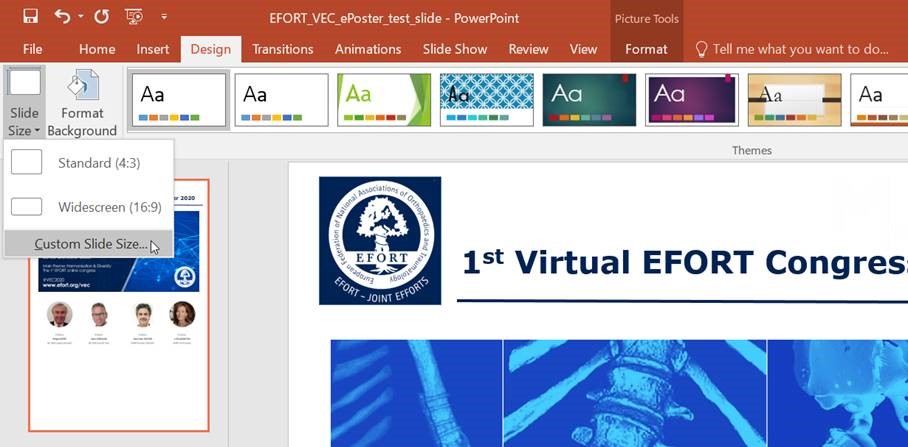
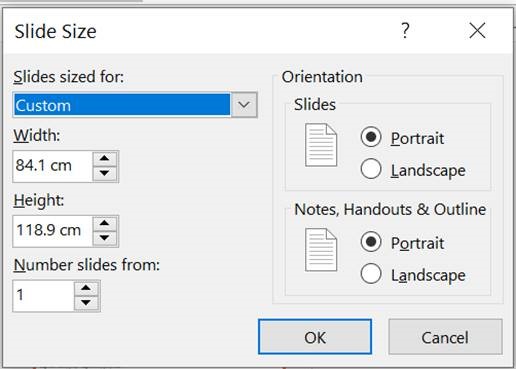
If you are using Adobe® Photoshop to create your ePoster, make sure to set a resolution of minimum of 200dpi to your image with the “Resample” command (keep locked the ratio Width/Height to constrain proportions), available in the “Image Size” option of the Main Toolbar. Keep in mind that:
1dpi = 1 dot per inch
1dpi = 1 ppi = 1 Pixel/inch
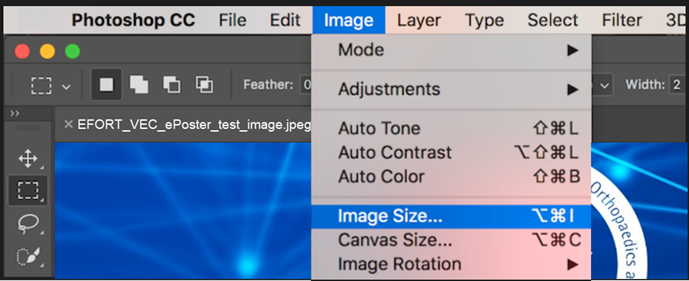
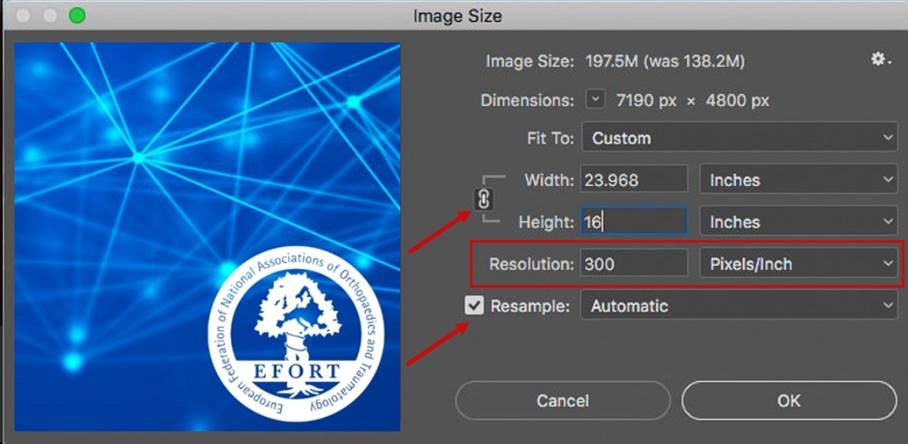
Hyperlinks, animated images, animations and videos are not allowed will be non-functioning.
QR Codes can be included.
Privacy
You must guarantee that all the content of your ePoster can be shown online during the live event as well as for post-congress consultation. If your slides include sensitive data, please remove it BEFORE the upload of your presentation to the M Events system. Please note that all presentations will be available only to registered participants (protected platform) for a period of three-months. After this period, the presentations will be made available on open access within the Association´s websites (EFORTnet https://efortnet.efort.org and eScience 2021 https://efort.conference2web.com).

Upload your ePoster and record a 3-minutes audio track | Deadline: 24.06.2021, 23:59 CET
- During the upload process, you will be requested to upload a portrait photo of yourself.
- By uploading your ePoster, you acknowledge that the online platform uses a “Contact the author” function via which you can receive questions and comments from registered attendees. Your contact data will NOT be shared with third parties at any time.
- To Record a 3-minutes audio track
Please enter the Narration Recorder function (by clicking on the blue button) within the presentation upload step “FILE TRANSFER”.
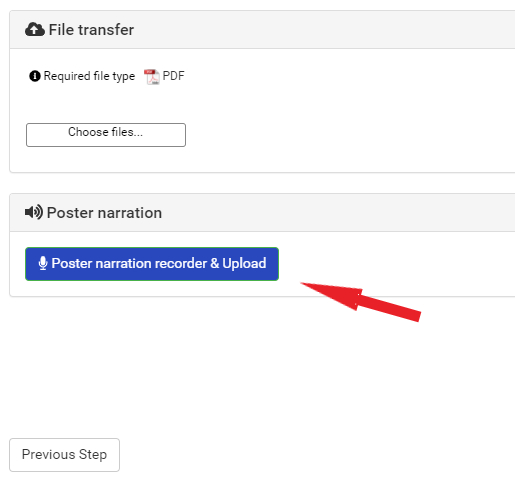
When accessing the Narration Recorder you can either choose to record your narrations directly via the recording function or you can upload a .mp3 recording file.
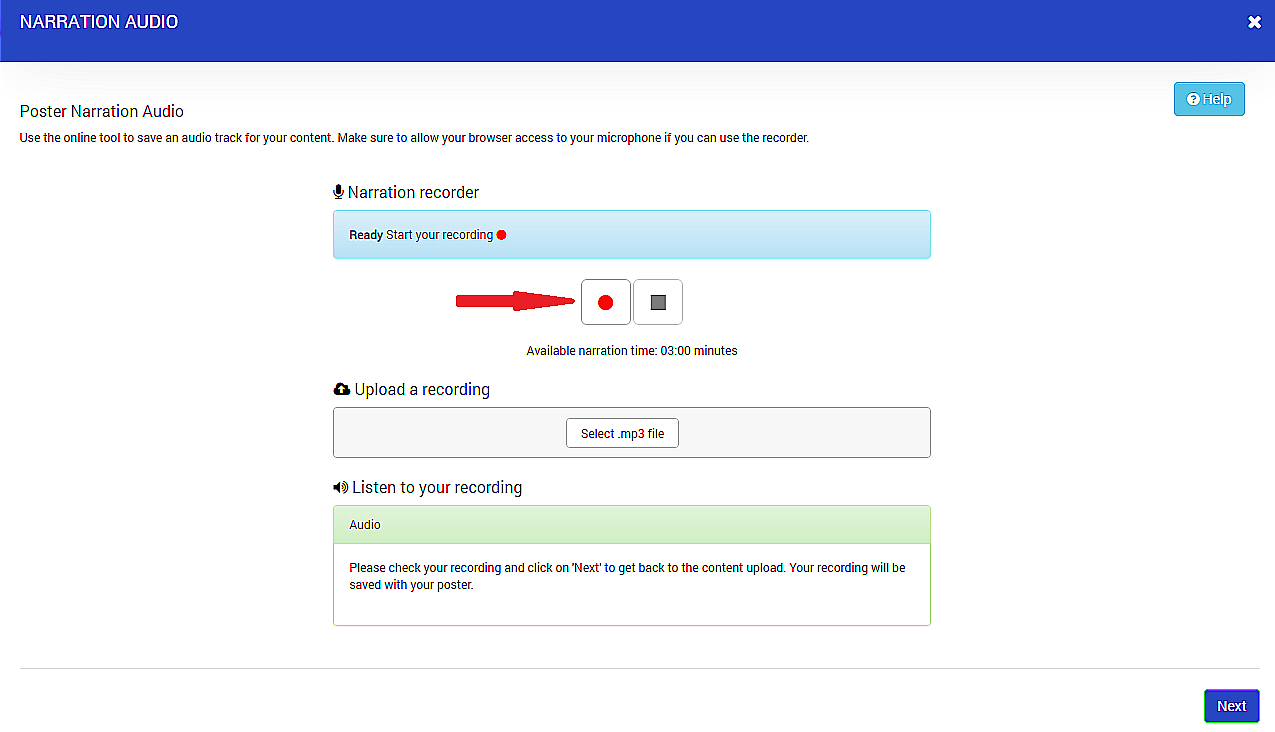
In order to record your narrations you need to allow your browser (top left corner) to use your computer microphone. Please note that browsers supported are Internet Explorer 10 or greater, Firefox 29 or greater, Safari and Chrome 36 or greater.
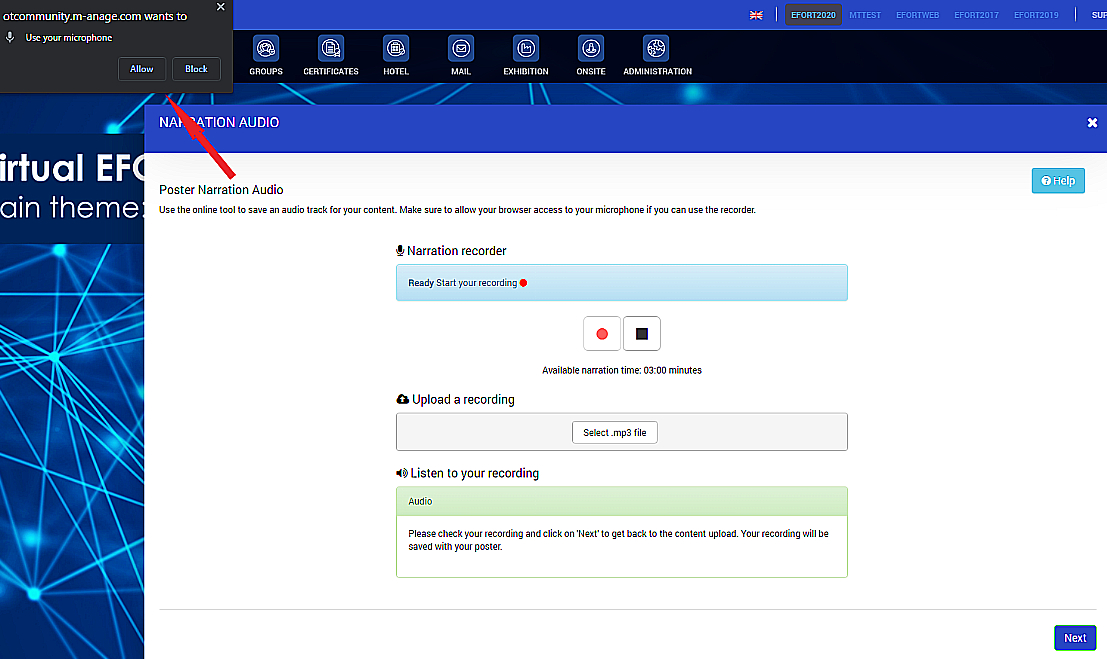
Once your microphone is ready you can start recording by clicking on the recording button. You stop your recording by clicking on the stop-button. Your recording file will be created this might need a few seconds. The system will then upload the recorded audio track to your ePoster file and you may review it using the narration player.
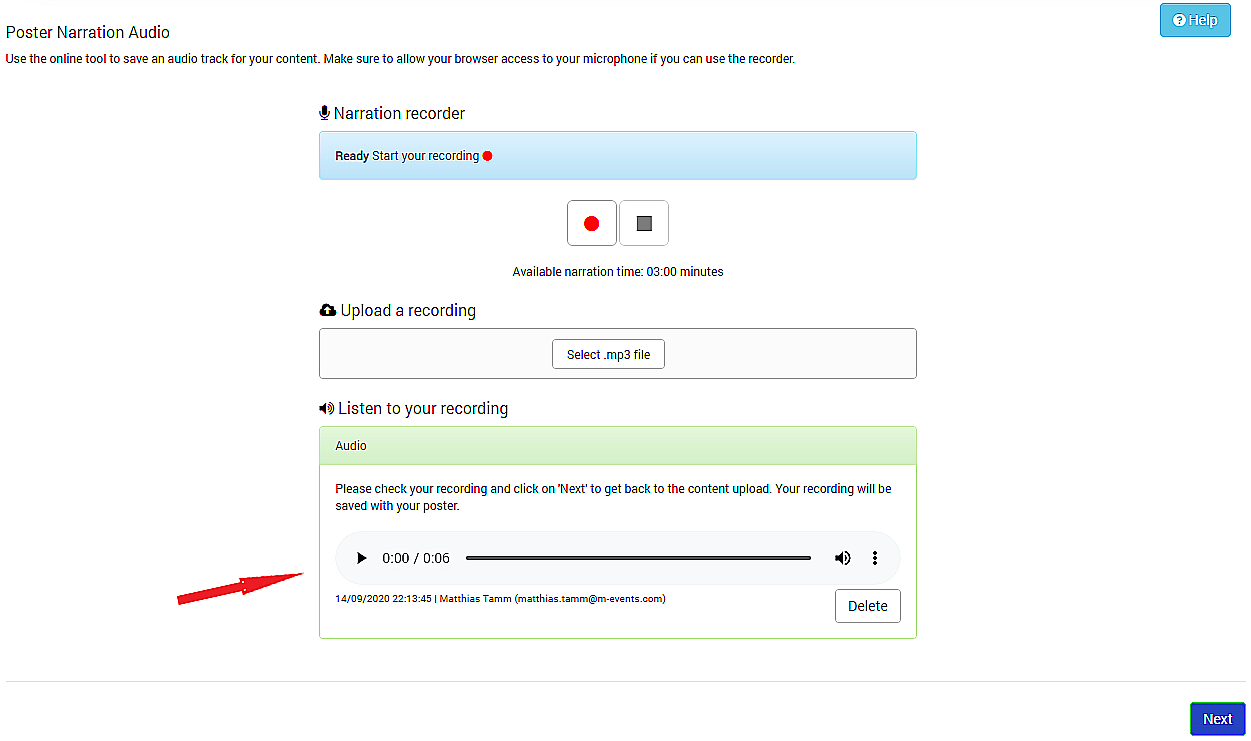
To record your narration again, first delete the file and repeat the steps described above in order to start a new narration. You can also separately record a narration in mp3 format on your device and upload it directly using the option "Upload .mp3" button.
Please make sure that your recording does not exceed the maximum of 3 minutes, as otherwise, the audio track will be cut off automatically by the system after 03:00 minutes.
All speakers have received complete guidelines to prepare their presentations and upload the material directly from our AV provider. Please check your spam folder in case you cannot locate the message sent on Wednesday 25 May 2021 from the address [email protected]. Presentations sent by email WILL NOT be processed.
For questions regarding upload please contact the M-Events team via [email protected].
Moderators should guarantee their access to the webcast platform during the LIVE schedule of the session they moderate to be able to watch all the presentations (either LIVE presentations within invited sessions or pre-recorded narrations for Free Papers sessions) and access the Q&A section where questions of participants will be collected in real time.
For detailed instructions on how to attend the live session, as well as an overview of system requirements and useful tips, please visit the FAQ form our AV provider.
Please remind online attendees that this Q&A section is available for them to share their content-related at the beginning of the session.
Question are collected and presented to moderators to de-brief DURING the session and the main task will be to drive the final discussion on the main highlights and headline topics by sharing their own current knowledge and comments. Time management of both, presentations and discussion periods, is crucial. Each presenter needs to be strictly timed as all speakers must have an equal opportunity to put forward their work.
We kindly ask all moderators to consult ahead the specific detail of the session they will chair.
Whenever possible, moderators are encouraged to drive the dialogue towards Sustainable Professional Practice, our 2021 Congress Main Theme.
At the end of the session, moderators are requested to invite the audience to reply to the post-session survey to be able to validate the educational hours and obtain the corresponding CME points.
Replying to the survey questions is mandatory to obtain the CME certificate. Please encourage participants to take the post-session survey short time after the attendance.